01
Invite Players
Send players the link via email or embed the prize wheel on your website.
01
Send players the link via email or embed the prize wheel on your website.
02
Players open the web link and complete your lead capture form before spinning.
03
Players spin the wheel to see what prize they earn!
04
Players are either super-happy they won the trip to Hawaii or sad that they are getting socks.
There are several ways to use the spin-to-win virtual prize wheel at your next virtual event.

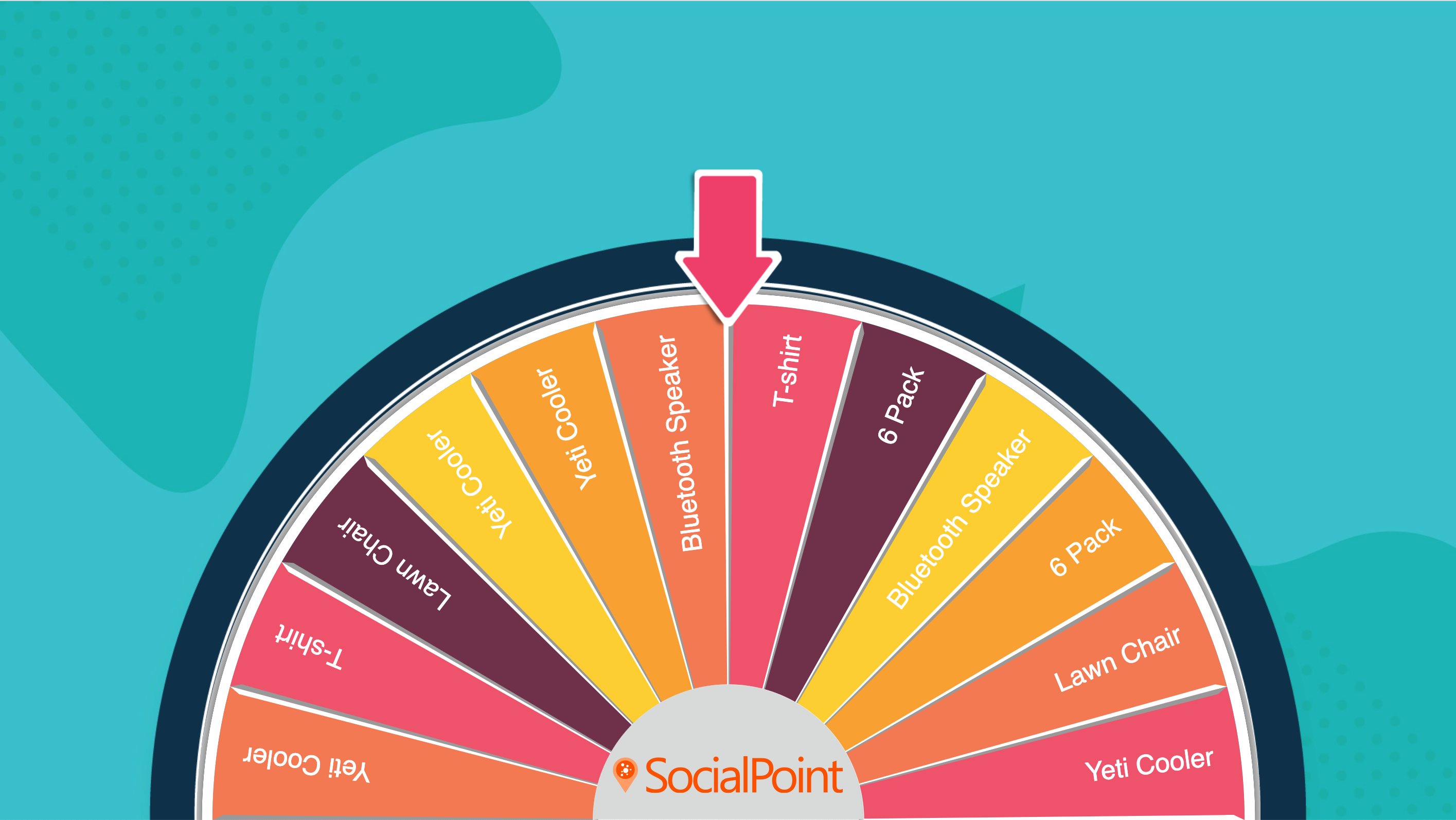
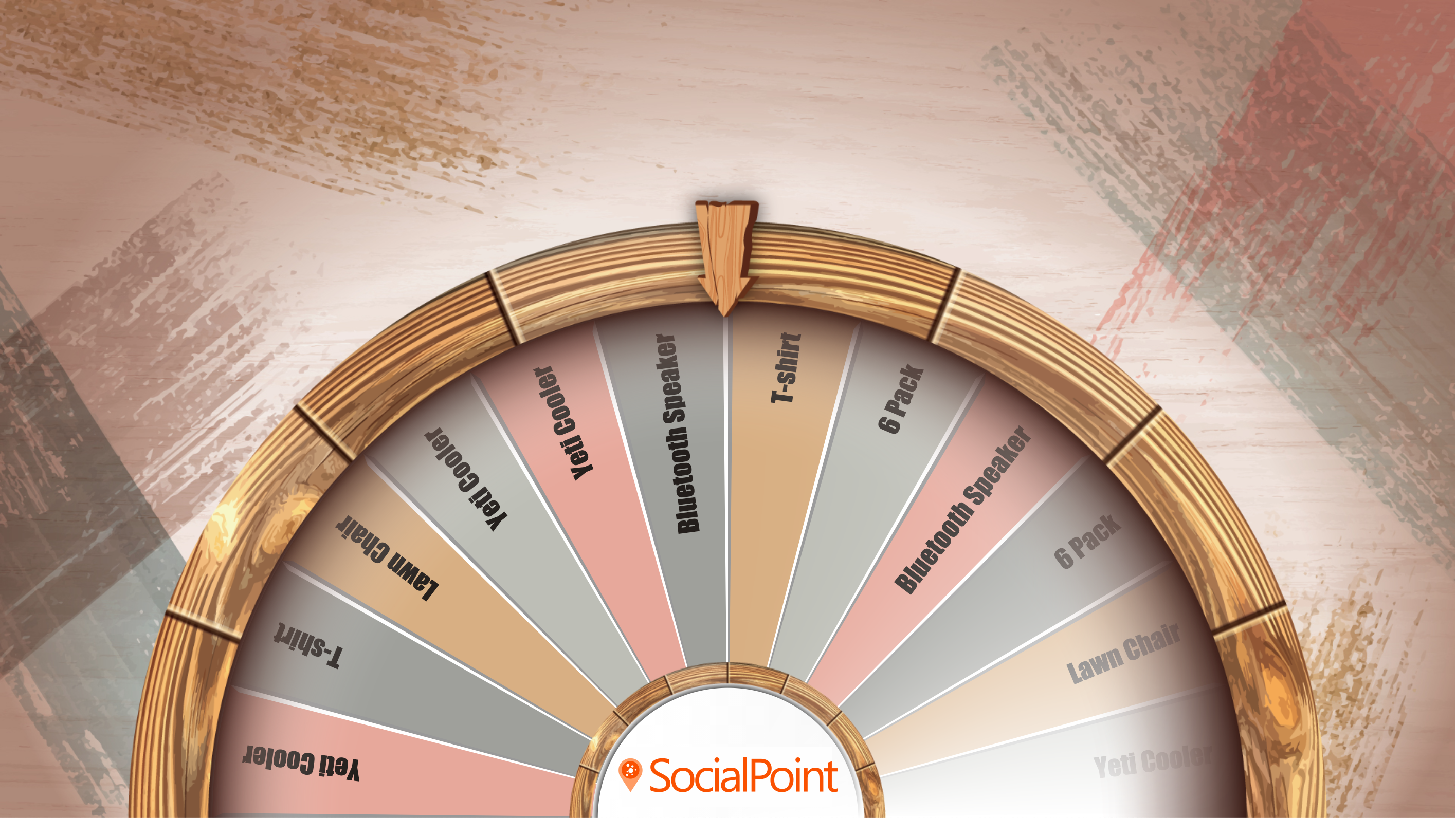


Simplify your life. Choose a ready-to-spin prize wheel theme. Add your logo. You will be ready to rock and roll in minutes!
Here are our first themes:
Create a branded Virtual Prize Wheel that reflects your brand colors and brand graphics.
We provide several game builder tools to help you get ready quickly:
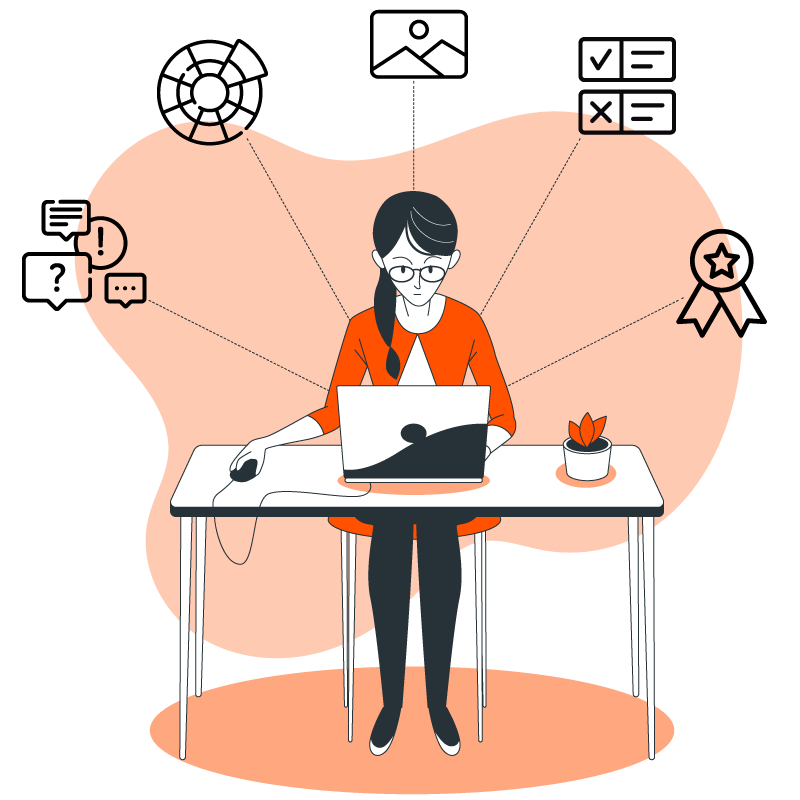

Your Virtual Prize Wheel is going to be awesome! Our job is to help get you ready.
You want to use a Virtual Prize Wheel to create a fun way to give away prizes. We are here to help you with easy-to-use software, pre-packaged themes (themes + questions) and support from our onboarding specialists.
When you order the Virtual Prize Wheel game, you actually get
access to the SocialPoint Prize Manager Bundle, which also includes our
Raffle Wheel or Name Picker. Three game choices in one bundle!
Here are the key features of our Prize Manager Bundle:
Each SocialPoint plan includes 10 total games, in any combination of Trivia Games and Prize Manager Games (Virtual Prize Wheel, Name Picker, Raffle Wheel).
Choose your plan based on your level of support (self-service or full-service), number of players, and term length.
Yes, you can limit players to one spin.
The virtual prize wheel is flexible depending on what you want to do. Here are all of the places you can use the virtual Prize Wheel:
Online Events and Marketing:
InPerson Events:
You will receive an email with your invoice. Then, a few minutes later, you will receive an automated email with your account information. You will be ready to start setting up your prize wheel.
The following day our customer success team will send you an email with many pro-tips and tricks to help you get started quickly. That email will provide all of the support options.
If you ordered a Full Service plan, when you order you, on the screen you will invited to choose a time to sign up for a kick-off meeting with our Customer Service team.
Yes!
SocialPoint keeps track of your inventory and won’t give out the prizes that you don’t have.
You will have the following support from us:
Yes.
There are two ways you can do it:
Yes!
You are able to configure the following elements:
You can personalize the game with your colors, logos and fonts. Or, you can go next level and use our Adobe Illustrator graphic files for rich branding. If you send our AI files to your graphic designer – they will be able to drop in your brand assets and get them looking just right for your game in a few minutes.
Yes. Socialpoint makes it easy for you to manage inventory on your virtual prize wheel.
You can easily set the number of prizes and track the number of times those prizes were selected.
The virtual prize wheel picks prizes at random based on the available inventory. If you have 500 hats and one trip to hawaii, the odds of winning the trip to hawaii are 1 in 500.
Everyone will get a prize. Even if the result was undesirable.
Administrators can add the prizes back to the inventory and prize pool if necessary.
An online trivia game platform to quickly create and launch quizzes and trivia games for live or self-paced gameplay. Our variety of trivia game styles gives you the flexibility to create live trivia, survivor-style elimination games, trivia quizzes, and more.
Create fun, branded scavenger hunt games for your team-building events, new employee orientation, guided tours, and campus orientations. Teams earn points by completing challenges, checking into locations, posting photos, or completing trivia questions.
Scan QR codes with your phone’s camera to play and complete challenges while earning points. It’s a fun way to implement a team-building game, city scavenger hunt, employee onboarding, and much more.
Increase attendee engagement and provide provable value to sponsors. Helps show owners drive traffic to specific places around their conference, especially sponsors’ booths. Players do challenges (such as check-ins, photos, trivia, and staff-scored), collecting points to rank on the leaderboard and spin a raffle wheel for prizes.