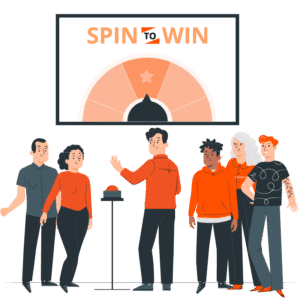Custom Digital Spinning Wheel: 11 Ways To Customize Your Game
What exactly do you get when you buy a custom digital spinning wheel for your trade show booth or corporate events?
The digital spinning wheel part is easy to explain: you get a fun, crowd-gathering game that plays on iPads or a flatscreen TV, that you can use for awarding prizes or choosing names.
But the custom part – what exactly does that include?
With the SocialPoint Virtual Prize Wheel, you can customize how the digital wheel looks, how it awards prizes, and how it gathers data. Your 11 custom choices include:
1. Names and descriptions of prizes awarded
You can customize the names on the prize wheels to offer whatever prizes you want, or instead feature names of people who are competing for a prize or activity. And when the player wins a prize, you can provide longer custom descriptions that pop up, too.
2. Colors of prize wheel slices
You can select whatever colors you want on the prize wheel slices, to match your brand or display colors for better integrated marketing and design.
3. Text colors and fonts
You can further customize the wheel slices to match your brand by choosing your text font and colors. You can customize the text on your wheel slices, and also your info and survey panels (more on those later).
4. Background image
Changing the background image is perhaps the most visually impressive way you can customize a SocialPoint Virtual Prize Wheel. You can create a large stationary image with your own brand images and messages that wraps visually around the spinning wheel. Check out 22 custom prize wheel designs here.
5. Logo in center of prize wheel
You can add your company or event logo into the center of our custom digital spinning wheel, to reinforce your brand as people anxiously stare at the wheel awaiting to see what prize they have won. Plus, you can change the center of the wheel’s color.
6. Horizontal or vertical wheel orientation
You can format your wheel to present either horizontally or vertically on your iPads or flatscreen monitors. That way you can set it up to best fit within your exhibit or event design.
7. Number of prizes offered
Because our prize wheel shows only half the wheel, you can even offer even more prizes than are shown on the screen at one time. So you are not limited like you are on regular prize wheels. (If you want help choosing prizes to offer, click here).
8. Ratio of prizes awarded
This customization choice is really cool: You can set the ratio of how your different prizes are awarded. So you don’t give away too many of the valuable prizes, even though they are still shown on the prize wheel just as often as your less valuable prizes. (You do this by telling the wheel how many of each prize you have to offer.)
9. Lead capture data
If you desire, you can set up your Virtual Prize Wheel to gather lead contact data from players before they play. You can keep it simple as first name, last name, and email, or add in other fields such as phone number, company, title, and state.
10. Survey data
You can add a custom survey too, to further qualify leads, allow requests for digital documents, and more. Question types includes text, numbers, picking from a list, checkboxes, and more qualifying data.
11. Terms and Conditions
It’s the lawyers’ world, and we only live in it. So if you need to add terms and conditions to your custom digital spinning wheel game, our solution can let you show A LOT of legalese (but keep it as short as possible – you want people to play the game, right?)
Custom looks? Custom prize offerings? Custom lead and survey data gathering? It’s all here. So, if you need a custom digital spinning wheel that leans heavily on the custom, click here to see a demo of our Virtual Prize Wheel.
If you’d like to see more about how you can drive more booth traffic, keep attendees engaged longer, and capture leads with our fun interactive trade show games, click here to learn more about the Virtual Prize Wheel. We’ll help you generate a serious increase in excitement, crowds, and leads.